Backing up your patient details file |
|
The patient details file is very important. Without it Oasys will not open any of your records. Even if Oasys did open these records for you the data would be effectively useless as you wouldn't know which record belonged to which patient.
To make life a little less stressful Oasys can backup your patient details to the website. This is potentially a big problem for UK data protection laws, so Oasys insists that the details are encrypted before they are sent to the website. More information is available on our
Data Protection Page.
To backup your patient details to the website click "Tools - Backup patient details" in Oasys. A new window will open.
The Description is free text for you to identify the backup. This will be shown when restoring backups so that you can tell which backup is which. Oasys automatically saves the date when you made the backup so you don't need to include this.
The "Pass phrase to encrypt" is the code that Oasys will use to encrypt the patient details. This must be at least 6 characters long and contain at least one number and one capital letter. It is impossible to restore the backup without this passphrase so be careful to remember it.
You must also confirm the pass phrase just to make sure there are no typing errors, then click OK to perform the backup.
If you are not comfortable with backing up the patient details to the website then simply don't do it. In this case we highly recommend that you keep a backup of the patient details file yourself.
Example screenshot
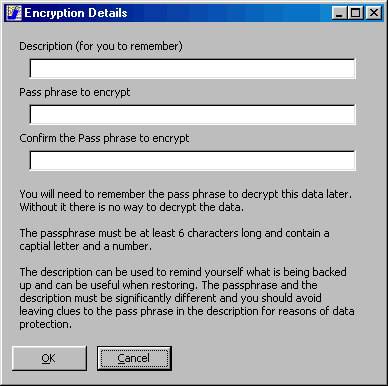
Comments
Please sign in or register to add your thoughts.