Please see the data sheet section from the Oasys program help for more details on entering readings / importing readings from electronic meters.
To meet quality criteria a serial peak flow record must have at least 3
separate periods at work (usually monday to friday) and each period at work must
be at least 3 days long. There must also be 4 or more readings per day for at
least 75% of the record. The times of waking up, going to bed and of starting
and stopping work on each day must be known and the treatment must be kept
constant throughout. We reccomend that patients take readings every 2 hours for
four weeks.
Data input can be by hand or through a logging meter. With
practice hand entry is quick, it is designed to go in using the numeric keypad
and utilises the right hand. As well as the peak flow reading, the events
(waking up, going to bed, starting work, stopping work) can also be entered.
Data is entered to the nearest hour.
The Symbols "W", "S", "E" and "B" are used to signify the "Waking Up",
"Starting Work", "Ending Work" and "Going To Bed" events. Using the times 10
button allows all entries below either 60 or 90 have a "0" put on them, i.e. you
would only have to enter "48" of a reading of "480", Oasys would enter the extra
zero on your behalf.
When converting data from a meter that records the flow volume loop and
volume time graph (this is possible from the EasyOne and Spida 5 but we don't have commercial agreements with these companies yet) the graphs for a
reading can be displayed by clicking on it. A table showing the spirometry
values is also available.
The shaded areas show time spent at work. These can be separated out into
different locations and jobs. In the example below the blue shading shows work
on the factory floor and the pink shows work in the office.
The dark areas show a selection within the data entry sheet that can be used
for edit (cut, copy paste etc) operations.
Readings shown in bold are outside of the 95% confidence interval for the record and
may require checking. These can be deleted, commented on or ignored. Holding the
mouse over a reading will show it's comments. The acceptable range defaults to
the 95% confidence interval for the reading but can be set manually if required.
If "Overlap" is shown in a box (only "Overl" is initially visible) then there
is more than one reading within the hour. Holding the mouse over the box will
list the readings and their comments. When this happens with events (waking up,
going to bed, starting work, stopping work) the WSEB symbol is shown. Holding
the mouse over the symbol will display a hint listing the events.
Holding the mouse over a date at the top of the screen will display a hint
showing the type of shift worked that day, the time of waking up and the time
and value of the first reading upon waking (as long as it it within 90 minutes
of waking up).
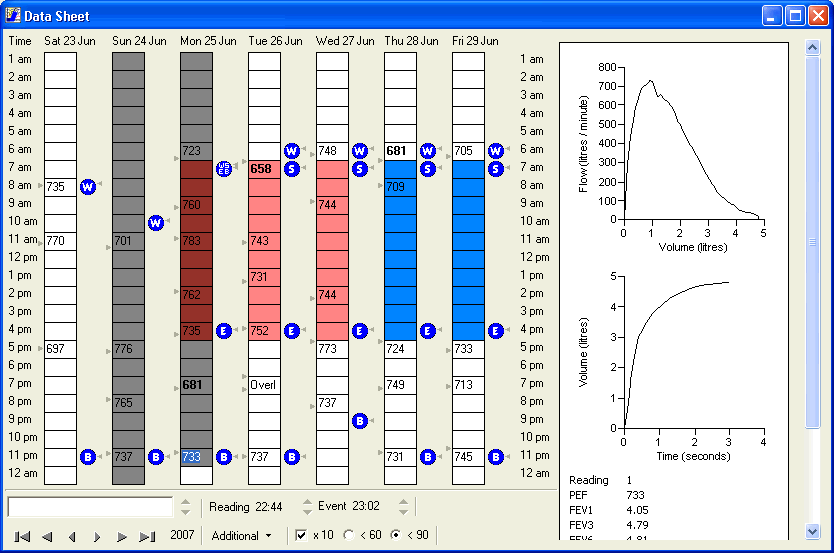
Please sign in or register to add your thoughts.