Exporting Patient Details |
|
The best way to share records with co workers is to share your patient details file, please see the link below for more information.
Sharing / Transporting your Patient DetailsSometimes you may wish to share records by email, for example with colleagues in other hospitals. In this case you can create a new patient details file which you can then be emailed. You can choose to anonymise the details for confidentiality and to make the records read only to ensure that the other party cannot modify your data.
There are two ways to create a patient details file. This page is about exporting details any / all of your records. The other method involves exporting details for any records you have open in Oasys, please click on
Exporting Patient Details for Open Records for more information on this.
If the records that you want to export are not already open in Oasys then this method is quicker.
To begin click on "Tools - Export Patient Details" from the main menu. A new window will appear showing a list of all the records in your patient details file along with options to anonymise the records and to make them read only. Tick on all the records that you wish to export, if you start typing the name / ID of a patient then Oasys will go to the next matching record as you type. Tick the read only and anonymisation options as desired, choose the name of the file to export to and click on "Ok". A new patient details file will be created which you can then email to a colleague.
When anonymising records Oasys: removes the middle names and workplace for a patient; removes the patient id and replaces it with a number; sets the first name and surname to "Anonymous", sets the height to zero and the date of birth to 01/01/3000.
Error Messages
The following errors can occur when exporting patient details.
"Problem exporting the patient details file. Message returned: ..."If you see this message then Oasys was unable to create a new patient details file. It is probably because Oasys cannot access the file to create ("c:\oasys_collaboration_with_gords.opd" in the screenshot below). The following are possible reasons why this could happen
- The filename is invalid (some characters such as ';' are not allowed in filenames)
- The file is protected and cannot be opened (it might be read only)
- The file is in a location that you do not have access to (on a password protected network for example)
- The file is open in another program (sometimes this is OK, sometimes the other program prohibits access to the file)
"Cannot open the patient details file, unable to list records. Message returned: ..."
"Problem reading from the patient details file. Message returned: ..."If you see this message then Oasys cannot read your patient details file and no records will be available to tick. Oasys hopes that it will never show you this message and will instead return more useful messages but programmers are human so you never know. Check the
Oasys Options to make sure Oasys knows where the patient details file is.
There are also a couple of more general messages that could be shown, click on "
Patient details file corrupted" for more details.
Example screenshot
The records in this screenshot have already been anonymised. The exported patient details file will be called "c:\oasys_collaboration_with_gords.opd" and the records within it will be anonymised and read only.
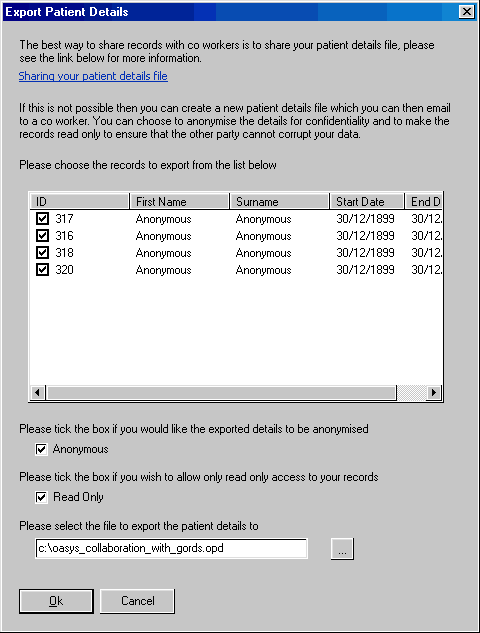
Comments
|
How can I download the figures of the test, in a format that I can use for a publication.
|
|
Hi there, I'm not sure what you mean. Are you trying to output the Oasys score for a list of patients, for example?
|
Open the page on your computer
Go to the task bar at the top and click copy
Ignore the warnings about formatting
Paste into your document/powerpoint etc
You can then crop as needed
Please try and keep the relationship between the x and y axis the same, and preferably the magnification the same (20l/min = 1 cm)as reporting involves some pattern recognition (like an ECG)
|
Please sign in or register to add your thoughts.